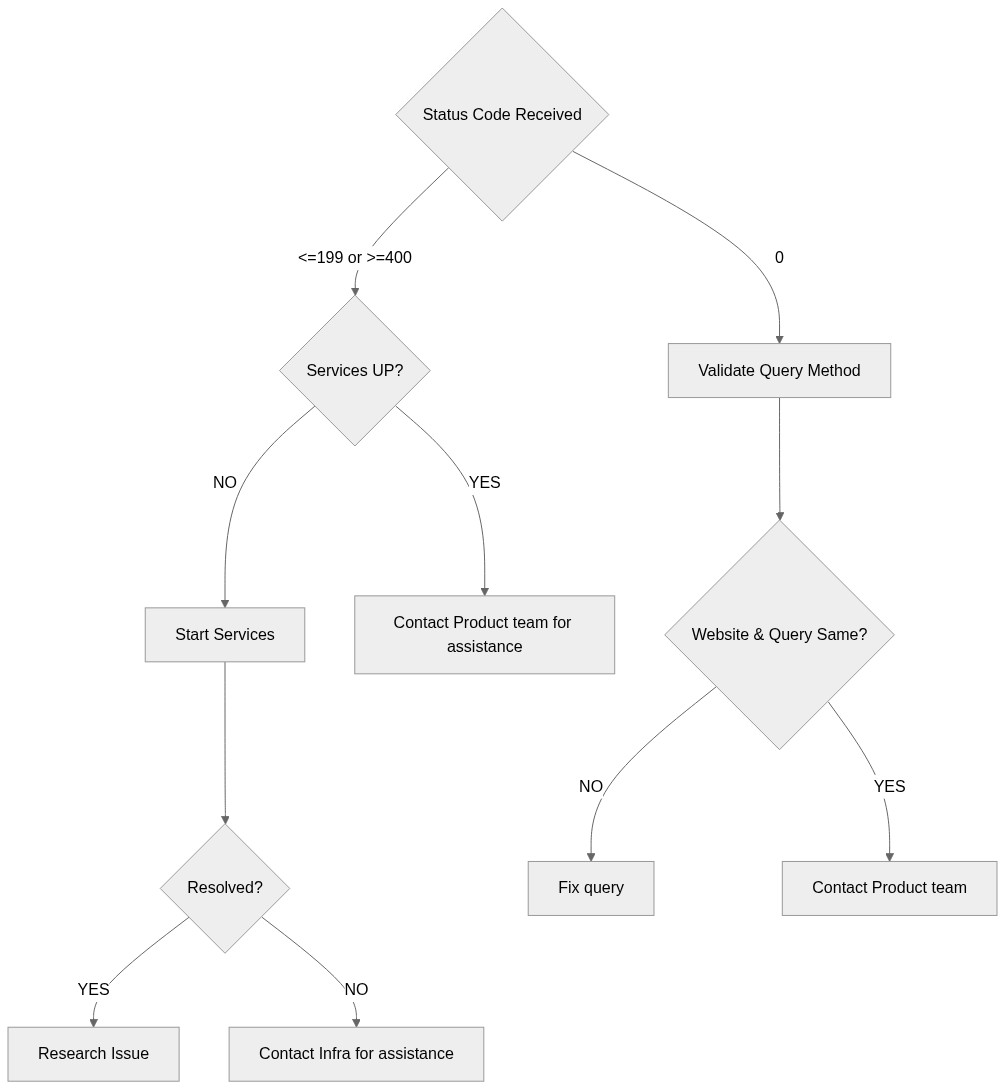website-status-code
what to do when a alert received for website-status-code general information on status codes can be found here: httpstatuses
HTTP Status Code <= 199 OR >= 400
- Validate services are up on host servers
- UP?
- YES - Pull recent changes and contact Product team
- NO - Start services
- UP?
- YES -
- Pull recent changes
- Research issue to understand why services went down and inform owning team
- NO - Contact Infra for assistance
- YES -
- UP?
- UP?
HTTP Status Code 0
- Validate query method (
HTTP or HTTPS) - Open website
- Does it match query method?
- YES - Website is HTTP & query is HTTP or Website is HTTPS & query is HTTPS
- Contact Product team to investigate scenarios for Response Code
0in accordance with W3C Spec
- Contact Product team to investigate scenarios for Response Code
- NO - Update query method in
alert-rulesto match- Alert issue resolved?
- YES - Close issue
- NO - Contact Product team for assistance
- Alert issue resolved?
- YES - Website is HTTP & query is HTTP or Website is HTTPS & query is HTTPS
- Does it match query method?
Read more:
Feedback
Was this page helpful?
Glad to hear it! Please tell us how we can improve.
Sorry to hear that. Please tell us how we can improve.